- Multilingual
- Can be used in all social media
- Free and unlimited
- Creative fonts and lables
- Attractive stories and videos
- Customize font, color, and background
Labels

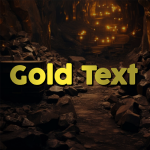










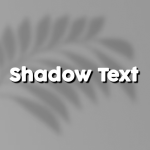
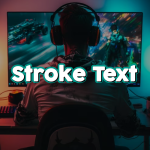
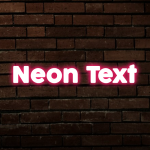




Ultimate Tool for change story font in instagram
Today, social networks have become an infinite world that everyone uses according to their needs. By providing a solution to beautify social networks, the Fonto application has made it possible for users to change the story font, color, and design of their writings in most social networks.
Its most important use is to add custom fonts and labels to the Instagram application and change the Instagram font. One of the most popular features of this social media is the stories section; Many online stores on Instagram usually introduce their products in stories and other pages also try to attract the attention of others with these 24-hour posts.
One of the best ways to draw users’ attention to your stories is to use diverse and attractive fonts that are not normally found on Instagram; When you use beautiful fonts, users are attracted to your comments and read the written texts completely. Fonto – story font for IG is an application for creating Instagram story content professionally with the help of various and unlimited fonts for Android and iOS, which was developed for free and published on Google Play and App Store.
One of the main features of this application is the large number of available fonts. Not only will you have access to various English fonts, but you can also add international fonts in any language to it, which will allow you to have a story or reels or post without defects. From an option to change the font size to changing the color and background, everything is provided to you in this app. Another point is the existence of various stickers and backgrounds for texts; This feature appears useful in many cases and gives a special effect to your stories.
The Fonto app helps us use fonts in two different ways. In the first method, you can write the texts you want in the font, apply the necessary changes to them, and finally save it in the clipboard memory and transfer it to Instagram; In the second mode, conditions have been provided to save the texts in the form of images and use them in any program you want.
In addition, Fonto application can be used in software such as Inshot, Capcat, PowerPoint, etc.

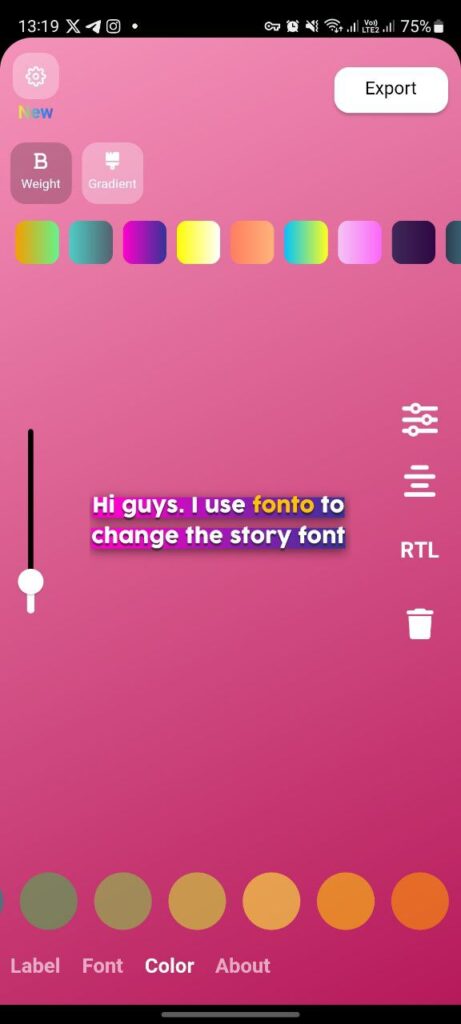
How to change story font
Instagram is one of the most popular social media platforms in the world, with over one billion monthly active users. Instagram allows users to share photos and videos, as well as create stories and reels, with their followers and the public. One of the ways to make your Instagram posts and stories more attractive and unique is to use different fonts for your reels, post, and storys. Have you ever wondered how to change Instagram font?
Fonto is a versatile application designed to enhance your typography experience. With a user-friendly interface and a plethora of font options, Fonto allows users to customize their text in creative ways. Whether you’re crafting a document, designing graphics, or simply spicing up your social media posts, Fonto provides a diverse range of fonts to suit every occasion.
One of Fonto's standout features is its extensive font library, offering a wide array of styles, from classic and elegant to modern and quirky. Users can easily browse through the collection to find the perfect font that resonates with their personal or project-specific aesthetic.
Fonto goes beyond basic font selection, providing advanced customization options. Users can adjust font size, spacing, and color, allowing for precise control over the visual elements of their text. This level of flexibility ensures that Fonto caters to various creative needs, making it a valuable tool for both professionals and enthusiasts.
The application's intuitive design simplifies the font selection and customization process, ensuring a seamless user experience. Whether you're a seasoned designer or someone exploring typography for the first time, Fonto's accessible interface makes it easy to navigate and experiment with different styles.
Additionally, Fonto integrates seamlessly with other creative tools, allowing users to import and export text across platforms effortlessly. This interoperability enhances workflow efficiency, making Fonto a valuable asset for those working on diverse projects that require collaboration with different software.
In conclusion, Fonto stands out as a comprehensive and user-friendly application for anyone looking to elevate their text design. Its extensive font library, advanced customization features, and seamless integration with other tools make it a go-to choice for individuals and professionals alike, empowering users to bring their creative vision to life with beautifully crafted typography.
!How to use Fonto application

The first method of saving in the
First, type your text with the desired font. Then click exit. Your text is saved as a photo in the phone gallery. Now enter the Instagram story. Choose the photo or video you want. Now click on the sticker button and select the sticker gallery. Now select the font from the photo gallery and comment on the video or photo mode

The second method: copy to the clipboard in Android for the first time
Copy to the clipboard like iPhones! In Fonto application, you can directly copy the font without saving and paste it in the Instagram story with any keyboard you have (Samsung or GBoard). To do this, after designing your text, click on the export button and then select copy to clipboard. After it is saved in your clipboard, go to Instagram story and select paste via keyboard


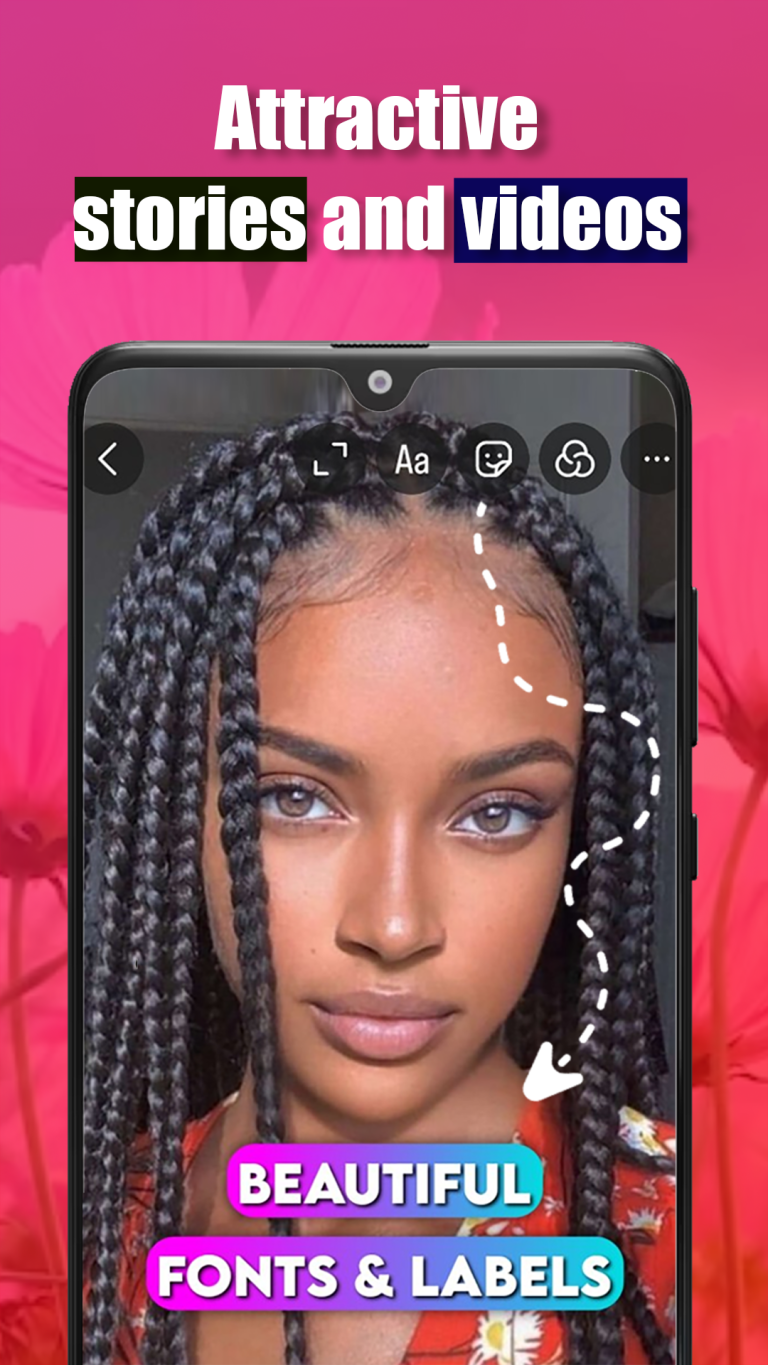
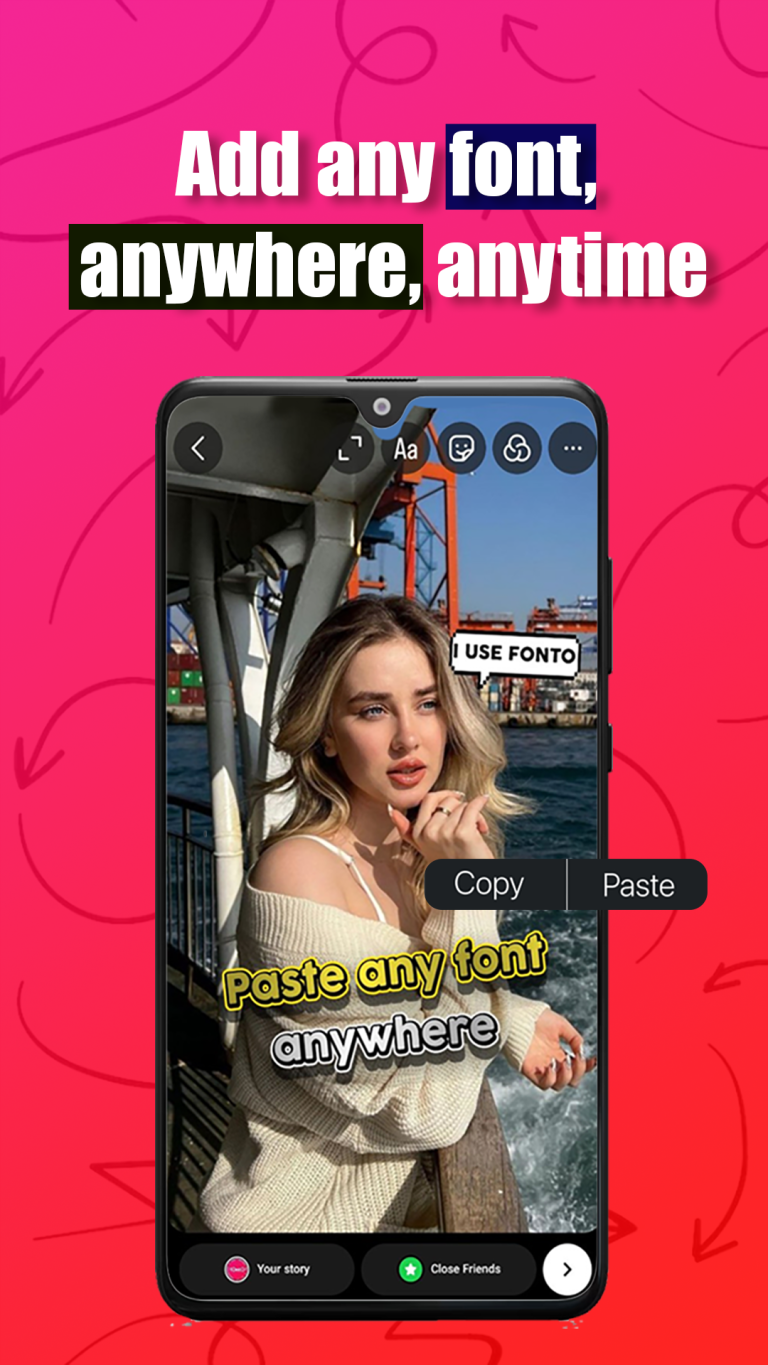
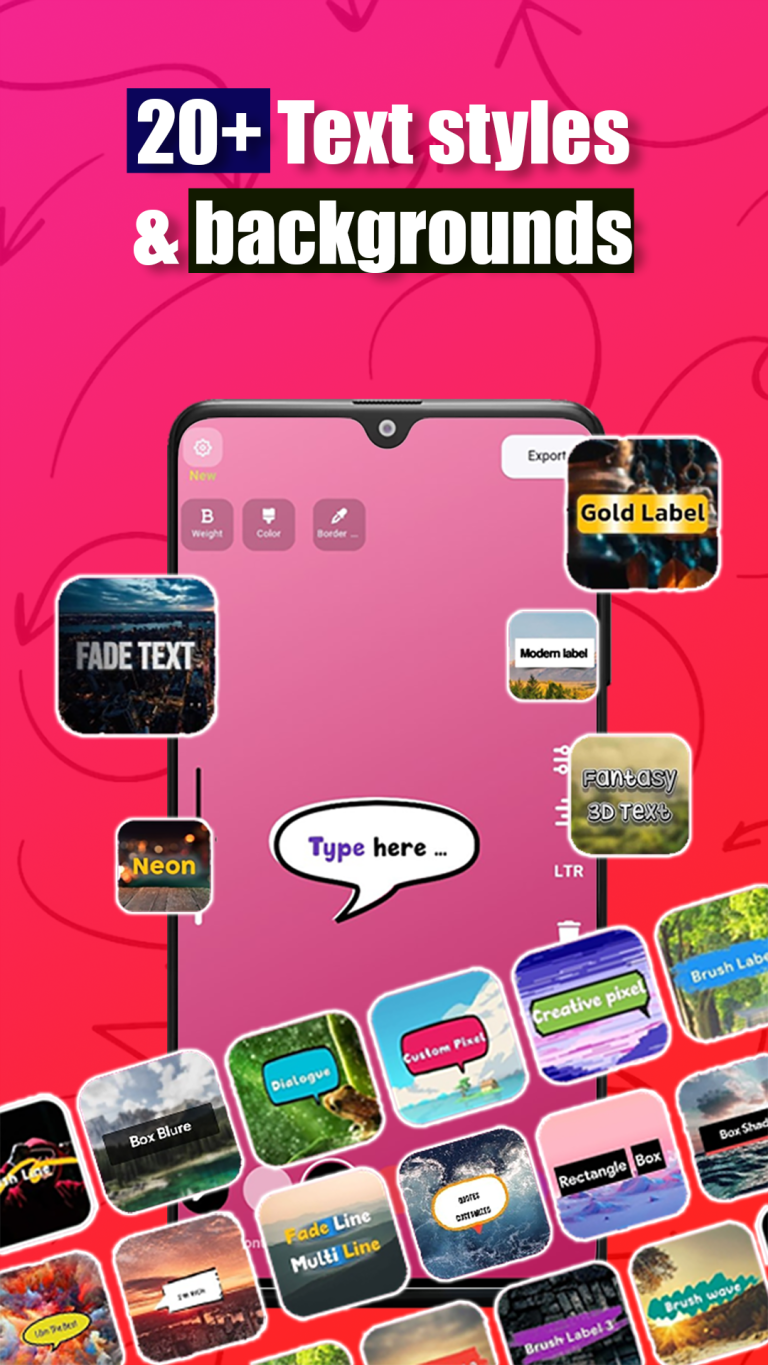


© .All Rights Reserved


